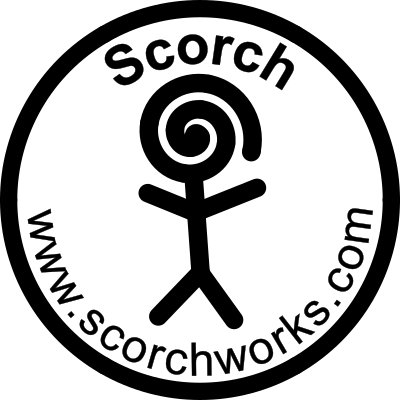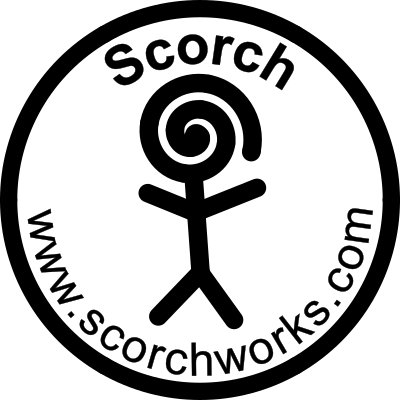
- Writes g-code file based on plain text input (fonts are based on CXF font files)
- Supports multiple lines of text
- Justify multiple lines text (Left, Right and Centered)
- Mirroring text (vertical) and flipping text (horizontal), useful when creating molds for parts
- Create text that follows a circle of input radius (top or bottom of circle and inside or outside of circle are supported)
- Origin selection allows user to select the location of global origin, many options are available (top, bottom, centered left, right, etc) in an option menu
- Input and display of line thickness to be used during engraving allows visualization of end result
- Mouse selectable fonts in list box shows the content of the selected font folder containing CXF fonts to allow quick preview of available fonts
- Display all characters in the currently selected font file
- Open a previously exported G-Code file and retrieve the settings and text used to create the G-Code file
- Add bounding box (a circle is exported when using the text on a circle option)
- Use inches or mm as export units
- Customizable G-Code preamble and postamble
- Display size of output engraving in the message bar at the bottom of the main window
- Export Scalable Vector Graphics (SVG) file
- Usable as an LinuxCNC Axis filter program (open the f-engrave.py file from within LinuxCNC Axis File-Open-f-engrave.py. when you are finished with your text select File-Write To Axis and Exit, This option only existed when executed from within Axis)
Changes in Version 0.2
- V-carve for outline fonts
- Pan and zoom in the display window (left and right mouse button)
- Fixed potential infinite loop
- Moved font file read out of calculation loop (increased speed)
Changes in Version 0.3
- Bug fix for flip normals and flip text
- Moved depth scalar calc out of for loop
Changes in Version 0.4
- Minor misc bug fixes
- Added importing for DXF files
- Added True Type support using the ttf2cxf_stream helper program
- Fixed line thickness display when zooming
Changes in Version 0.5
- Added support for more DXF entity types POLYLINE and LEADER (leaders won't have arrow heads)
- Added global accuracy setting
- Added straight line detection in v-carve output (reduces number of G1 commands and output file size)
- Improved V-carving algorithm (fixed problems with some special cases)
- Added better checking for extremely small features that should be ignored.
- Added "Flip box/circle normals" option to allow better control of the bounding box/circle in v-carving mode.
Changes in Version 0.6
- Added import Portable BitMap (PBM) images using potrace as a helper program
- Default directory for opening PBM and DXF files is now set to the current font directory
- Default directory for and saving is now set to the users home directory
- Helper programs should now be found if they are in the global search path or F-Engrave script folder (Previously the helper programs needed to be in f-engrave script folder)
Changes in Version 0.7
- Increased speed of v-carve calculation for large designs. Approximately up to 20 times faster now.
- Added window that displays status and contains a stop button for v-carve calculations
- Fixed display so that it no longer freezes during long calculations
- Fixed divide by zero error for certain fonts (Bug in Versions 0.5 and 0.6. Thanks to Vogavt for finding the bug)
Changes in Version 0.8
- Changed interface when working with image (DXF or PBM) files.
- Added post processing logic to reduce number and distance of rapid moves
- Fixed bug in DXF code that caused failure to import some DXF files.
- Changed settings dialogs to allow recalculation and v-carving from the dialog window to preview settings
- Added some logic for determining default .ngc names and directory when saving
- Removed option for steps around corner (Now internally calculated based on step length and bit geometry)
Changes in Version 0.90
- Added arc fitting to g-code output
- Fixed extended characters up to 255 (now uses numbers for the font index rather than the character)
- Added option for a second operation g-code output file to cleanup islands and adjacent areas of a v-carving
- Cleaned up some GUI bugs introduced in Version 0.8
- Remove flip border normals option
- Default to check "all" instead of current character "chr"
- Changed the percent complete calculation to use the % of the total segment length rather than the segment count
Changes in Version 0.91
- Fixed bug that caused Radius setting from text mode to affect image mode
- Fixed bug that caused some DXF files to fail erroneously
Changes in Version 0.92
- Fixed bug that caused some buttons on the v-carve setting to not show up.
Changes in Version 0.93
- Fixed bug that caused bad g-code in some cases.
Changes in Version 1.00
- Added support for DXF polyline entity "bulges" (CamBam uses polyline bulges in DXF exports)
- Modified code to be compatable with Python 3. (F-Engrave now works with Python 2.5 through 3.3)
- Removed stale references to grid the grid geometry manager
- Made minor user interface changes
Changes in Version 1.01
- Fixed bug importing text information from g-code file in Python 3
- Put additional restriction on arc fitting to prevent arcing straight lines
Changes in Version 1.02
- Added additional restriction on arc fitting to prevent huge erroneous circles
- Added key binding for CTRL-g to copy g-code to clipboard
Changes in Version 1.10
- Added Command line option to set the default directory
- Added Command line option to set the default directory
- Added setting option for disabling the use of variable in the g-code output
- Added option for b-carving (using a ball endmill in v-carve mode)
- Added the text to be engraved to the top of the ngc file
- Added max depth to the v-carve settings
- Eliminated failure to save g-code file when the image filename contains extended characters.
- Changed the default .ngc/.svg filename when saving. Now it always uses the base of the image file name.
- Changed the default behavior for v-carve step size. now the default in or mm value is always reset (0.010in or 0.25mm) when switching between unit types. This will ensure that metric users will start with a good default step size setting.
Changes in Version 1.11
- Fixed error when saving cleanup g-code.
- Removed Extra spaces from begining of g-code preamble and postamble
- Added arc fitting to the variables that are saved to and read from the g-code output file
Changes in Version 1.12
- Added logic to add newline to g-code preamble and g-code postamble whenever a pipe character "|" is input
Changes in Version 1.13
-Fixed bug preventing cleanup toolpaths when the "Cut Depth Limit" variable is used.
Changes in Version 1.14
-Fixed bug preventing the use of the Cut Depth Limit when b-carving
- Updated website info in help menu
Changes in Version 1.20
Changes in Version 1.21
Changes in Version 1.22
Changes in Version 1.30
Changes in Version 1.31
Changes in Version 1.32
Changes in Version 1.33
Changes in Version 1.34
Changes in Version 1.35
Changes in Version 1.36
Changes in Version 1.37
Changes in Version 1.38
Changes in Version 1.39
Changes in Version 1.40
- Added code to increased v-carving speed (based on input from geo01005)
- Windows executable file now generated from Python 2.5 with Psyco support (significant speed increase)
- Changed Default Origin behavior(for DXF/Image files) to be the origin of the DXF file or lower left corner of the input image.
- Added automatic scaling of all linear dimensions values when changing between units (in/mm)
- Fixed bug in clean up function in the v-carve menu. (the bug resulted in excessive Z motions in some cases)
- Fixed bug resulting in the last step of v-carving for any given loop to be skipped/incorrect.
Changes in Version 1.41
- Adjusted global Zero value (previous value resulted in bad tool paths resulting from rounding errors during v-carving for nearly parallel lines)
- Removed use of accuracy (Acc) in the v-carve circle calculation
Changes in Version 1.42
- Changed default setting in General Settings to disable variables. (This is intended to help new Shapoko users get past GRBL limitations.)
Changes in Version 1.43
- Fixed a bug that prevented clean up in some areas after the v-carve clean up calculation.
Changes in Version 1.44
- Fixed really bad bug in v-carve cleanup for bitmap images introduced in V1.43
Changes in Version 1.45
- Added multipass cutting for v-carving
Changes in Version 1.46
- Fixed bug that resulted in multipass cutting all of the time for v-carving
Changes in Version 1.47
- Added ability to read more types of DXF files (files using BLOCKS with the INSERT command)
- Fixed errors when running batch mode for v-carving.
- Added .tap to the drop down list of file extensions in the file save window
Changes in Version 1.48
- Fixed another bug in the multipass code resulting in multipass cutting when multipass cutting was disabled.
Changes in Version 1.49
- Added option to suppress option recovery comments in the g-code output
- Added button in "General Settings" to automatically save a configuration (config.ngc) file
Changes in Version 1.50
- Modified helper program (ttf2cxf_stream) and F-Engrave interaction with it to better control the line segment approximation of arcs.
- Added straight cutter support
- Added option to create prismatic cuts (inverse of v-carve). This option opens the possibility of making v-carve inlays.
- Fixed minor bug in the v-bit cleanup tool path generation
- Changed the behavior when using inverting normals for v-carving. Now a box is automatically generated to bound the cutting on the outside of the design/lettering. The size of the box is controlled by the Box/Circle Gap setting in the general settings.
- Removed v-carve accuracy setting
- Added option for radius format g-code arcs when arc fitting. This will help compatibility with g-code interpretors that are missing support for center format arcs.
Changes in Version 1.51
- Added Plunge feed rate setting (if set to zero the normal feed rate applies)
- Removed default coolant start/stop M codes for the header and footer
- Changed default footer to include a newline character between the M codes another Shapeoko/GRBL problem.
- Fixed some Python 3 incompatibilities with reading configuration files
Changes in Version 1.52
- Fixed potential divide by zero error in DXF reader
- Text mode now includes space for leading carriage returns (i.e. Carriage returns before text characters)
Changes in Version 1.53
- Changed space for leading carriage returns to only apply at 0,90,270 and 180 degree rotations.
- Added floating tool tips to the options on the main window (hover over the option labels to see the tool tip text)
Changes in Version 1.54
- Fixed bug that resulted in errors if the path to a file contained the text of an F-Engrave setting variable
- Reduced time to open existing g-code files by eliminating unnecessary recalculation calls.
- Added configuration variable to remember the last. Folder location used when a configuration file is saved.
- Added support for most jpg, gif, tif and png files (it is still best to use Bitmaps)
- After saving a new configuration file the settings menu will now pop back to the top (sometimes it would get buried under other windows)
- F-Engrave now searches current folder and home folder for image files when opening existing g-code files.
previously the image file needed to be in the exact path location as when the file was saved
Changes in Version 1.55
- Fixed error in line/curve fitting that resulted in bad output with high Accuracy settings
- Fixed missing parentheses on file close commands
- Suppress comments in g-code should now suppress all full line g-code comments
- Fixed error that resulted in cutting outside the lines with large Accuracy settings
Changes in Version 1.56
- Changed line/curve fitting to use Douglas-Peucker curve fitting routine originally from LinuxCNC image2gcode (This results in smaller output files.)
- Re-enabled the use of #2 variable when engraving with variable enabled (was broken in previous version)
- Fixed SVG export (was broken in previous version)
- A few other miscellaneous repairs/improvements.
Changes in Version 1.57
- Fixed feed rate. Changes in 1.56 resulted in feed rate not being written to g-code file.
Changes in Version 1.58
- Fixed some special cases which resulted in errors being thrown (v-carve single lines)
- Changed the default settings to be more compatible with incomplete g-code interpretors like GRBL
Changes in Version 1.59
-Fixed bug in arc fitting
- Rewrote Cleanup operation calculations (fixes a bug that resulted in some areas not being cleaned up
- Changed flip normals behavior, There are now two options: Flip Normals and Add Box (Flip Normals)
- Changed prismatic cut to allow the use of either of the two Flip normals options (one of the two
Flip normals options must be selected for the inlay cuts to be performed properly
- Added DXF Export option (with and without auto closed loops)
Changes in Version 1.60
- Fixed divide by zero error that occurred sometimes in v-carve cleanup
Changes in Version 1.61
- Fixed a bug that prevented opening DXF files that contain no features with positive Y coordinates
Changes in Version 1.62
- Fixed a bug that resulted in bad cleanup tool paths in some situations
- Changed the executable build settings to get rid of the black window that showed up on Windows computers
Changes in Version 1.63
- Removed code that loaded PIL _imaging module. The module is not needed
- Changed "Open F-Engrave G-Code File" "Read Settings From File"
- Added "Save Setting to File" file option in File menu
- Fixed v-bit cleanup step over. Generated step was twice the input cleanup step.
- Updated icon.
- Added console version of application to windows distribution. For batch mode in Windows.
Changes in Version 1.64
- Fixed bug that created erroneous lines in some circumstances during v-carving.
- Mapped save function to Control-S for easier g-code saving
Changes in Version 1.65
- Fixed bug in sort_for_v_carve that resulted in an error for certain designs.
Changes in Version 1.66
- Fixed a problem with the origin when wrapping text in some cases.
- Decreased number of updates while doing computations which increases overall calculation speed.
- Fixed problem that can cause the program to freeze if the saved settings contain errors.
Changes in Version 1.67
- Improved DXF import for DXF files with some incomplete data.
- Fixed curve fitting upon g-code export. Limited curve fitting angle to avoid curve fitting things that should not be curve fit.
Changes in Version 1.68
- Fixed typo in code introduced in v1.67 that broke curve fitting.
Changes in Version 1.69
- A couple of minor fixes to keep things working in Python 3.x
- Added ability to disable plotting of v-carve tool path and area
- Fixed problem causing v-carve path to go outside of design bounds for very thin design sections.
Changes in Version 1.70
- Fixed a bug introduced in V1.69 that caused v-carving cleanup calculations to fail sometimes.
Changes in Version 1.71
- Changed Potrace version that is distributed with F-Engrave from 1.10 to 1.16
- Fixed problem with cleanup cutting wrong area for some cases
Changes in Version 1.72
- Fixed a bug that resulted in bad cleanup tool paths in some situations
- Explicitly set the font for the GUI
Changes in Version 1.73
- Made importing png images with clear backgrounds work better (works with PNG exports from Inkscape)
- Added PNG and TIF to the image file types that show up by default