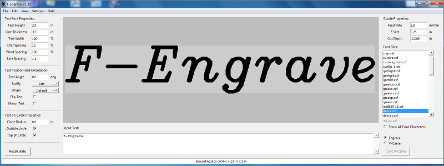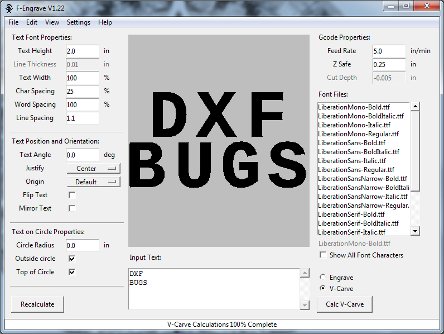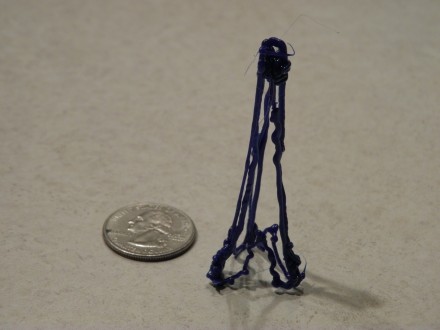CNC Lithophane Jack-O-Lantern
Halloween is approaching so I thought I would share the Jack-o-lantern that I made for Halloween last year (2014). I carved an image, lithophane style, into a pumpkin. The pumpkin is cut deeper where the image is lighter and less deep where the image is darker. This makes the image appear when the pumpkin is back-lit with a candle. Various programs are available to generate g-code from an image in this way. I used Dmap2gcode to generate g-code for my jack-o-lantern.
The g-code generated by Dmap2gcode is suitable for a flat surface but a pumpkin is not flat. In order to cut the image onto the uneven surface of the pumpkin an additional step is needed. I used G-Code Ripper to add an automatic probing sequence to compensate for the non-flat pumpkin surface. A makeshift probe consisting of a piece of aluminum foil and some alligator clips was used for probing the pumpkin (see video below). Since the pumpkin was soft I was afraid that any other kind of probe might dent the surface before registering the probe data.
In order to hold the pumpkin I cut the bottom off of an ice cream pail and fastened it to the CNC machine table. A ring of scrap wood kept the bucket from flexing to much when the pumpkin was placed in it. Once the bucket was secure I simply placed the pumpkin in the cut pail. Cutting the pumpkin didn’t generate any large forces because the pumpkin was so soft. I didn’t have any problem with the pumpkin shifting during the probing/cutting process. No large forces were generated but a lot of pumpkin flesh was flying around so I covered my machine with plastic sheeting.
If you didn’t recognize it the picture I used was a picture of Linda Blair from the the movie “The Exorcist”. Below is a short video of the pumpkin being cut.
If you are interested in trying this process here are some of the details of my process:
- I set the maximum cut depth to 3/8 inches in Dmap2gcode
- I edited the picture so everything that was not of interest was black. That way I can un-select “Cut Top Surface” in Dmap2gcode and the cutter will leave unimportant parts of the image untouched
- I used a grid of 10×10 points for probing the pumpkin only a few of the probed points are shown in the video
- After carving with the CNC machine I did some additional scraping of the inside of the pumpkin until I was happy with how much light was being let through in the image