The input to Drawing Diff is an old version of the drawing or image and a new version of the drawing or image. The input formate can be a raster image format (TIF, PNG etc.) or a PDF file. PDF files can be multiple pages.
The differences in the two documents are displayed using colors to indicate the areas of the image that have changed. By default old markings are colored blue, new markings are colored red and markings common to both images are black. The additional feature to aid in comparing the images is a highlight feature that will highlight the areas in which changes have occurred.
Drawng Diff is a free open source program released under the GNU General Public License (GPLv3).
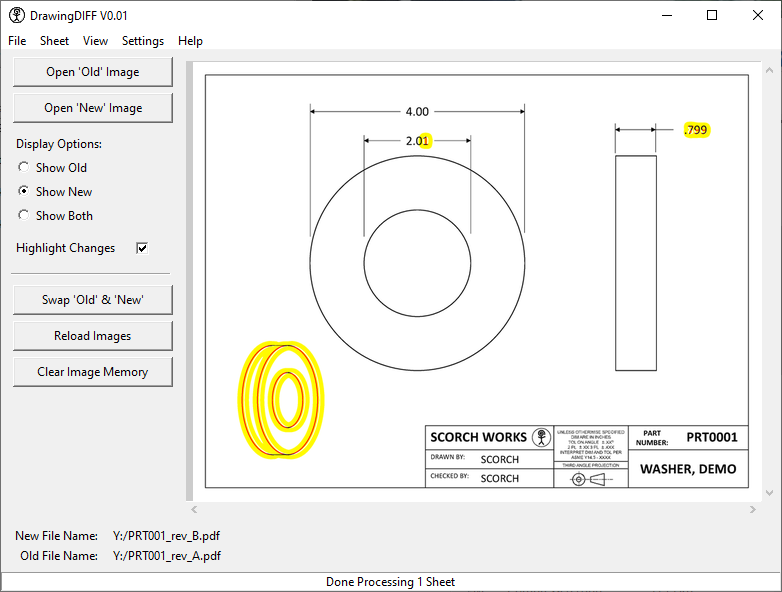
| Source Code Files | Windows Executable Files |
|
DrawingDiff-0.04_src.zip |
DrawingDiff-0.04_win.zip |
|
DrawingDiff-0.03_src.zip |
DrawingDiff-0.03_win.zip |
|
DrawingDiff-0.02_src.zip |
DrawingDiff-0.02_win.zip |
|
DrawingDiff-0.01_src.zip |
DrawingDiff-0.01_win.zip |
Changes in Version 0.01
- Initial Release
Changes in Version 0.02
- Changed to use Ghostscript executable in current folder (Ghostscript is now included in the windows executable download)
Changes in Version 0.03
- Fixed color selectors in the general settings
- Colors and Display Option are now saved in the settings file when the save button is clicked
Changes in Version 0.04
- Updated to be compatable with Python 3.14 and later
- Switched PageUp PageDown keyboard bindings to be consistent with standard conventions
- Fixed issue with number of pages nut updating properly when loading new files
- Added command line options