Included in the source file download is a file called "minimal_demo.py" which is a bare bones example of using the EZ_OpenGL_Frame in a Python program. The EZ_OpenGL_Frame class makes it easy to add an OpenGL frame in a python program that uses TKinter. I was looking for a way to do it but I did not like any of the solutions I found. EZ_OpenGL_Frame was what I wrote to make the process easier for me quickly add to a TKinter program.
As of right now there isn't any formal documentation for EZ_OpenGL_Frame but the example code should be pretty easy to follow. Especially if you are familiar with using TKinter and Python. Scorch View is a more complex program that uses EZ_OpenGL_Frame. Scorch View uses more of the EZ_OpenGL_Frame functionality and includes drag and drop functionality.
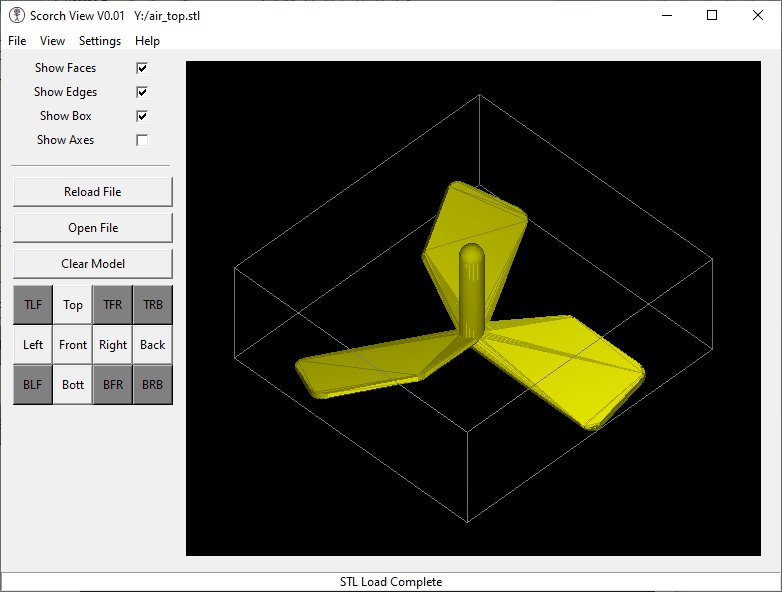
| Source Code Files | Windows Executable Files |
|
ScorchView-0.02_src.zip |
ScorchView-0.02_win.zip |
|
ScorchView-0.01_src.zip |
ScorchView-0.01_win.zip |
Changes in Version 0.01
- Initial Release
Changes in Version 0.02
- Updated to be compatible with Python 3.14