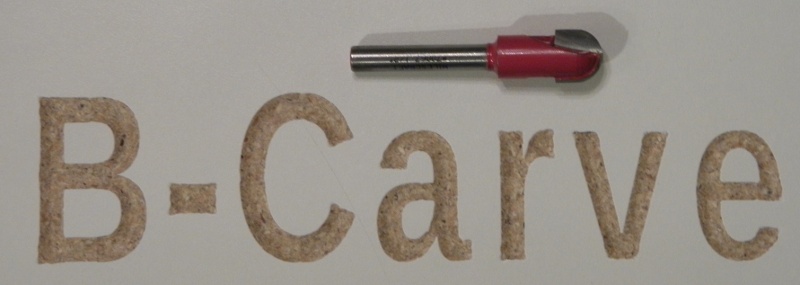Contents
• Top• Background
• Features
• Change Log
• Download
• Documentation
• V-Carving
• Related Links
F-Engrave is a text or image to g-code program (for both engraving and v-carving) that is written in python and is based on the text engraving software (engrave-11) available in the LinuxCNCKnowledgeBase. The name F-Engrave is simply the predecessor programs name "engrave" with an "F" slapped on to indicate that the program can perform more formatting functions like justification (left, right and center) and text on a circle. When I first released the program I had no idea I was going to add v-carving or DXF features so the name does not reflect any of those features. F-Engrave is a free open-source program released under the GNU General Public License (GPL) Version 3. There is not much left of the original engrave-11 script but I needed a jumping off point. One of the things that remained intact for the most part is the CXF font reading. (Although I tweaked it to accept a second variation of the CXF font format.)
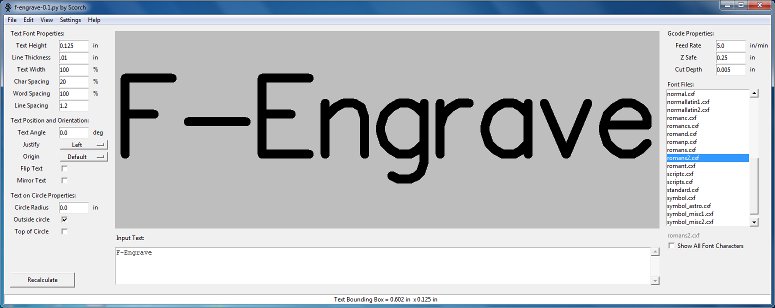
- V-carve for outline fonts, images and DXF files (DXF files and fonts should be composed of closed section loops when v-carving)
- V-Carve inlay support (see video below)
- B-Carving, v-carving with a ball nose bit instead of a v-bit (see image below)
- Straight bit pocketing (in the v-carve window) cut pockets using a straight bit.
- Imports DXF files
- Imports bitmap images (with Potrace helper program)
- Uses TTF font files (with the help of ttf2cxf_stream, not all formats are supported)
- Capable of exporting Scalable Vector Graphics (SVG) file
- Supports multiple lines of text with justification (Left, Right and Centered)
- Mirroring text (vertical) and flipping text (horizontal)
- Create text that follows an arc
- Origin selection allows user to select the location of g-code zero position
- Display line thickness to be used during engraving allows visualization of end result
- Use inches or mm as export units
- Customizable G-Code preamble and post-amble
- Usable as an LinuxCNC Axis filter program (open the f-engrave.py file from within LinuxCNC Axis File-Open-f-engrave.py. When you are finished with your text select File-Write To Axis and Exit, This option only existed when executed from within Axis)
Changes in Version 1.74
- Improved cleanup calculations using pyclipper library
- Added "L" loop cleanup option for both straight and v-bit
- Started making PyPy windows executable distribution (bigger download but about times faster)
Changes in Version 1.75
- Fixed module loading problem under Linux
Changes in Version 1.76
- Changed re.match Commands to use raw strings for compatibility with newer Python versions
Changes in Version 1.77
- Fixed (i.e. removed) duplicate cut when the last roughing pass lands near the depth of the finish pass stock depth
For the full history look at the F-Engrave Change Log
| Source Code Files | Windows Executable Files |
Windows Executable File that uses on PyPy
This is a larger file download but generates tool paths significantly faster. |
|
F-Engrave-1.77_src.zip |
F-Engrave-1.77_win.zip |
F-Engrave-1.77_win_faster.zip |
|
F-Engrave-1.76_src.zip |
F-Engrave-1.76_win.zip |
F-Engrave-1.76_win_faster.zip |
|
F-Engrave-1.75_src.zip |
F-Engrave-1.75_win.zip |
F-Engrave-1.75_win_faster.zip |
|
F-Engrave-1.74_src.zip |
F-Engrave-1.74_win.zip |
F-Engrave-1.74_win_faster2.zip |
|
For Mac please see: Packaging of F-Engrave as an OSX Application |
||
F-Engrave V-Carving Tutorial (BMP File Used in Tutorial: Polski_Crest.bmp)
F-Engrave Reference Manual
(Also available in French thanks to Dirty Marmotte:
French Manual)
F-Engrave V-Carve Algebra/Geometry Details
The video embedded below shows the process to make a v-carve inlay using a bitmap file with F-Engrave.
F-Engrave can generate tool paths for v-carving. I posted algebra behind the geometric calculations here:Algebra/Geometry.
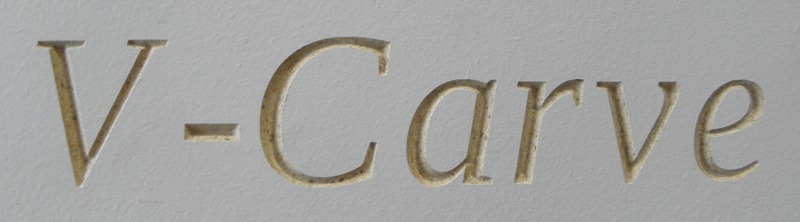
F-Engrave can also generate tool paths for b-carving. What is b-carving? B-carving is analogous to v-carving only the bit used in b-carving is a round nose (ball nose) cutter.